Liberty High School
Class Of 1965 and Friends
I'M NEW, NOW WHAT?
GETTING STARTED & FAQ
Here's how to get started on the site.
1. Click on Classmate Profiles. It's up there at the top left.
2. Find your name. Click on it.
3. Click on the link in the middle that says, "If you are ----, please click here now to create your profile!."
4. Get going on your profile and account setup. SAVE IT.
That's it!
Once you have created your profile, you will need to be verified by the site administrator. This could take a few minutes, a few hours, or a day, depending on administrator availability.
While you are waiting, set your spam filter to accept messages from
postmaster@classcreator.net
We will notify you by email once you are verified. Then you can can start exploring the site, contacting other classmates, and just start having fun!
You can upload photos, let us know what you've been up to since high school, and share a school memory.
You may also send and receive messages; so be sure to Check Messages. Feel free to participate in our class Message Forum, and our Bluejay Forums.
If you're not a Liberty '65 classmate, but are a friend of the Class of 1965, and would like to join our site, please Contact Us. We'll set you up as a Guest Member.
You can also create a web site like this for your own class by clicking here.
FAQ
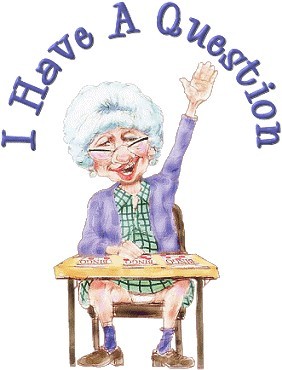
FREQUENTLY ASKED QUESTIONS
What is the purpose of this web site?
1. To keep in touch!
2. To stay updated on our reunion plans.
I have forgotten my password, what do I do?
You can use the password recovery feature to retrieve your password. Go to the home page and click on "Forgot Password" in the gray login box in the upper right corner. This will allow you to retrieve the lost password. This option is the quickest way to retrieve your password.
If for some reason you are unable to retrieve your password using #1 (ex. you no longer have access to the email address you used when creating your profile) you can use the "contact us" feature at the top of the home page and we can do a password reset for you. You can then change your password once you log on using the "change password" feature located on the left of the screen.
NOTE: Using #2 will not be as immediate response as #1. Please allow up to 48 hrs for a response using the “contact us” feature. We will respond as quickly as we are able to.
Does the public or other Classmates have access to my e-mail address?
No. To protect your privacy, your work or home e-mail address is stored only within the website, so classmates can send you a message. You can decide to whom you want to provide your own e-mail address.
To check if you've received any new messages, click on the "Check Messages" under the Member Functions menu in the side column.
Who can see my profile information?
This site is only accessible to our classmates who have created a profile and password. All information is kept private unless you wish to share with others.
On your Profile page, you can share photos, family accomplishments or anything you wish to share with other classmates.
How will I receive e-mail messages from the website?
E-mail messages to the entire class will be sent to you from:
postmaster@classcreator.net
so please add this e-mail address to your Address Book or your spam filter's Approved List. You can send e-mail messages to our website administrator by clicking on the "Contact Us" tab. We will reply as soon as possible.
Please add our email address to your address book and adjust your spam settings so that you can receive email messages keeping you up to date with the website and upcoming reunion.
What are examples of the e-mails that I may be sent?
You will be e-mailed information about new website features, details about the upcoming class reunion, general announcements about classmates; and other important news. In addition, a reminder e-mail will be sent to you on New Year's Day suggesting that the start of the new year is a good time to update your "Classmate Profile".
Can I post my own photos or videos on the website?
Yes! You can upload a current photo of yourself, your family, pets, vacations, old photos from days gone by, past reunions, etc. -- anything you want to share -- by clicking on "Edit/Upload Photos" under the Member Functions menu on the left.
There is no limit on the number of digital photos that you can store on your "Classmate Profile" page.
Each photo is automatically resized to fit on your Profile page.
You can also upload your own videos that you've posted to YouTube.com by clicking on the "Classmate Profiles" link, then following the instructions.
And yes, you can add, delete, or replace your own photos or videos at any time.
Who designs and maintains this website?
This website was designed by fellow members of the Liberty High Class of 1965, who also maintain the site using a web-based application called ClassCreator.com that provides websites to high schools, colleges, and alumni associations worldwide.
You spelled my name wrong. If I click on the incorrect name, will I be stuck with it forever?
No. Just change your name or the spelling to whatever is correct, or change it to whatever name you want to use.
I have an idea for the web site. How do I let you know?
Send questions, suggestions, kudos, brickbats, or general comments by clicking on the "Contact Us" tab.
I want to help with the website and/or the reunion.
Good! We want your help! Contact us.
You forgot someone in the class list.
The BEST thing to do is ENTER THEIR EMAIL ADDRESS on the HOME PAGE of our web site, at the bottom right side in the "MISSING CLASSMATES" box.
You can also go to their name on "Classmate Profiles" and it will ask if you have their email address. You can enter it there too.
They will get an email invitation directly from the web site administrator. It is nice and official looking! You can email the classmate yourself if you want, but please do this after first entering it into our web site as outlined above. Go ahead....put your email address in to see what the
email looks like that they will get.
What's a guest member?
We can include folks who were not classmates, but who were part of our high school years, or who are friends of our class.
Who is the Holly Lake Monster?
For security reasons, we cannot provide that answer here.
I have a friend/former teacher that we should include in the guest member list.
Contact us.
How much does this cost?
The site is absolutely free for you to use. The class subscription was paid for by the reunion committee from class funds.
Does Class Creator rent, sell, or in any way profit from having our Classmates' names, addresses, and personal information? How does classcreator.com it make its money?
No. Class Creator does not rent or sell any Classmate information or engage in any marketing or solicitation to Classmates.
All personal contact information is held strictly confidential.
Class Creator does not sell advertising on the website or display banner ads or pop-up windows.
Class Creator does sell domain name registrations to Classes through its ClassNames.net subsidiary.
PRIVACY INFO:
If you are logged onto the site and you Google or search yourself, your entire profile will show, but ONLY if you are logged on, and ONLY to you. Anyone else who searches for you will get a message that you have to be logged on to see that profile; as soon as you log out and check again you get the "you have to log in" message.
What about the Glenaire Monster?
For security reasons, we cannot provide that answer here.